All web designers who undertakes a lot of monthly maintenance for their clients must implement a checklist system for keeping track of the tasks performed for each client.
Having a separate task list for each client can complicate things. As a very visual person, I prefer to give myself a general picture of each month's maintenance work, so that I get a real sense of the amount of work left at the end of each day: I can then allocate time more effectively – and it just feels more structured.
By designing a simple template document and re-using it every month, I save myself a lot of time. You can download the Word document I use and customise it to your needs by entering the names of your clients or their website addresses, and writing n/a (for non-applicable) into any cells corresponding to tasks that a particular client might not require (such as PPC).
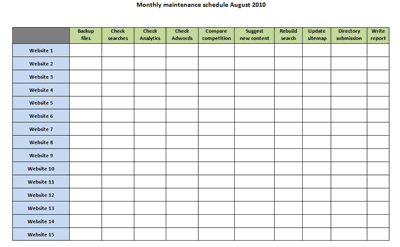
Download SEO Task List Template
It makes sense to put the clients in the order of their website's complexity and work your way down the list. If you are really into visual aids, you could also add a light shade of red to any tasks that you know from experience will require longer to complete: you can then either get them out of the way first, or save them for a time when you can tackle them properly.
I normally save a new file for each month and tick the boxes in Word, but if you are into keeping hard copies of your documents, you could also print a new sheet each month and tick the boxes by hand.
Regarding the tasks, you can follow your own routine but this is what we do as a bare minimum for our clients as part of our monthly maintenance & SEO package:
- Backing up files on the server: many hosting providers now do this automatically but some don't. This is particularly important in the case of Content Management and eCommerce systems where the client or other administrators have access to the source files: if they mess anything up, they will turn to you and expect you to fix it. If you neglect to back things up regularly, you will have a lot more work to do and some data may never be recovered. Monthly backups are the absolute minimum. Weekly would be better.
- Checking search results in Google, Bing, Yahoo etc. is always the best indication of how a website is performing in the real world, so it's a good starting point for SEO. Graphs and analytic tools are useful, but until you compare a website's performance with what's out there, you can't really build a proper picture of its health.
- Checking Google Analytics is the next step. Webmaster Tools is also important and there are other analytic tools you can use but I have grouped them all under one heading. Analytics is definitely essential, we won't go into that right now, if you are a web designer you know how to read Analytics – if not, there are plenty of resources out there to help you make sense of the stats.
- If your client pays into a PPC scheme such as Google AdWords, you really need to spend some time each month looking at where all the money is going, because usually it does cost a lot and without proper monitoring it can be a complete waste of your client's budget. Look at the best performing keywords, this will give you an indication of how to optimise the site so that you can gain more free hits from organic searches and offer your client a saving on expensive PPC. Check average position, if it's too close to 1 you are wasting their money. It's generally accepted that you don't need first position in sponsored searches, in fact lower positions can bring more relevant and fruitful hits. Try a variety of different ads and compare clickthrough rate, build on the successful ones and ditch the "sitters" that only yield low conversion.
- Always spend some time looking at how your client's competitors are doing. Monitor at least the top three to see what they are doing differently each month, what new keywords, content and services they have introduced and how it has affected their position compared to previous months. Learn from their success – and from their failures.
- Now it's your job to draw some conclusions from all these figures and suggest any necessary changes – or implement them straight away if you are confident that the client doesn't need to be distracted from his/her job and that they trust you to improve their website for them. But only then…
- At this point there are usually some technical tasks to carry out such as rebuilding search indexes and sitemaps if you have modified any of the website's content. And maybe backup once more just for good measure, otherwise you might find yourself having to re-do all the work you have just completed.
- If it's part of your SEO agreement, you can also carry out some off-site SEO like link-building and directory submission. There are new directories being created every month, so never assume that you have already submitted a site to all the relevant ones.
- Last but not least, write a report of all the tasks you carried out and email it to your clients so they know what they are paying you for – and try to use terms that they will understand, or they might think you are trying to pull the wool over their eyes.
That's about it, at least for the main tasks that you need to keep track of. Every web designer will do things differently but you always need a system or you will waste your own time as well as your clients' money. Feel free to comment on this post if you have your own suggestions for a more efficient SEO task list, we love starting discussions!
